Do you need smart plug for echo dot ~ How to connect Echo to smart plug
Last week I was searching on Amazon about Smart speakers and smart plugs. Surprisingly I found the Echo Dot (3rd Gen) bundle with Amazon Smart Plug.
They are amazing products, and having a bundle of both the Amazon Echo Dot and Amazon Smart plug is amazing.
However, I thought that do I need a smart plug for echo dot?
After the research, I found that I don’t need to plug in the echo dot device with the smart plug to use it. However, I can use the smart plug separately for connecting the other electronic devices with Alexa.
To understand it well, I suggest you know a little about the working of smart work and echo devices.
How smart plugs work with Alexa?
Generally, we use a smart plug to control non-smart devices such as Refrigerators and thermostats.
We plug these devices into the smart plug, which is further connected to the smart speakers supporting Alexa and Google Assistant. Allowing you to control those devices over your voice.
Let me explain this in steps-
How to connect Echo to smart plug?
As you plug in the device to your smart plug, then follow the steps mentioned below-
- Download the smart plug application on your mobile and register your account.
- Next, you should connect your mobile device with your home WiFi network and keep your mobile location turned ON.
- As you fit the smart socket in the plug and turn on the power of the smart plug, add the device to the mobile application. It would be best to push the physical button on your smart plug until it starts flashing.
- After the smart plug is flashing, the smart plug application discovers the device during the setup process.
For the voice control of your smart plug, you need to connect it to the Alexa via Alexa app. Then you can further perform different tasks, such as creating a routine or scheduling the smart plug with the Alexa App.
- Now launch the Alexa application on your mobile device.
- Tap the Menu on the Alexa Application, which you will find in the top left corner.
- Select Skills and Games, and
- Then tap on the magnifying glass to search for the smart plug skill. Now you can search for the device name (the name of the smart plug).
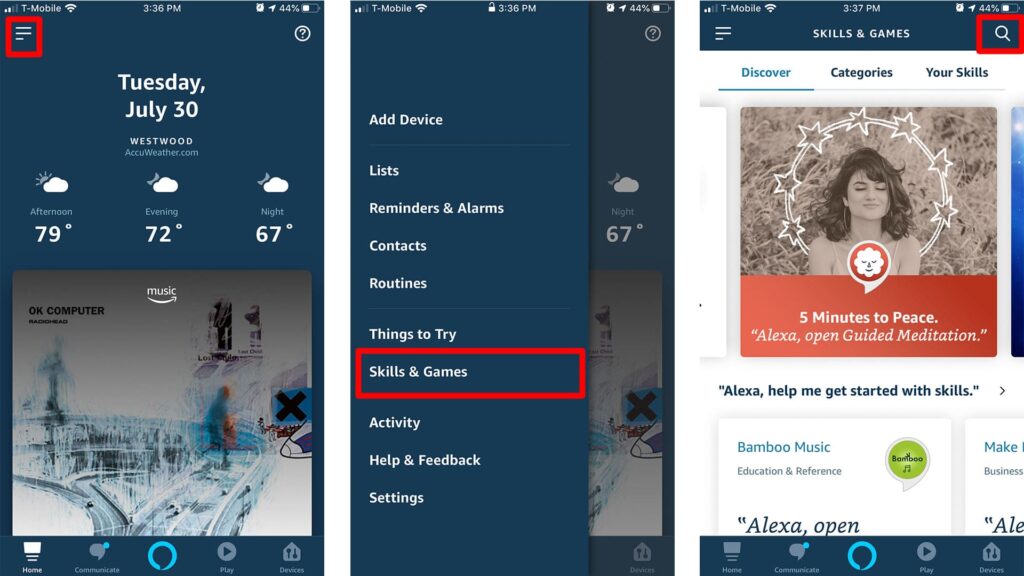
Image Credit- hellotech.com - As you find out the correct skill, then tap enables to use.
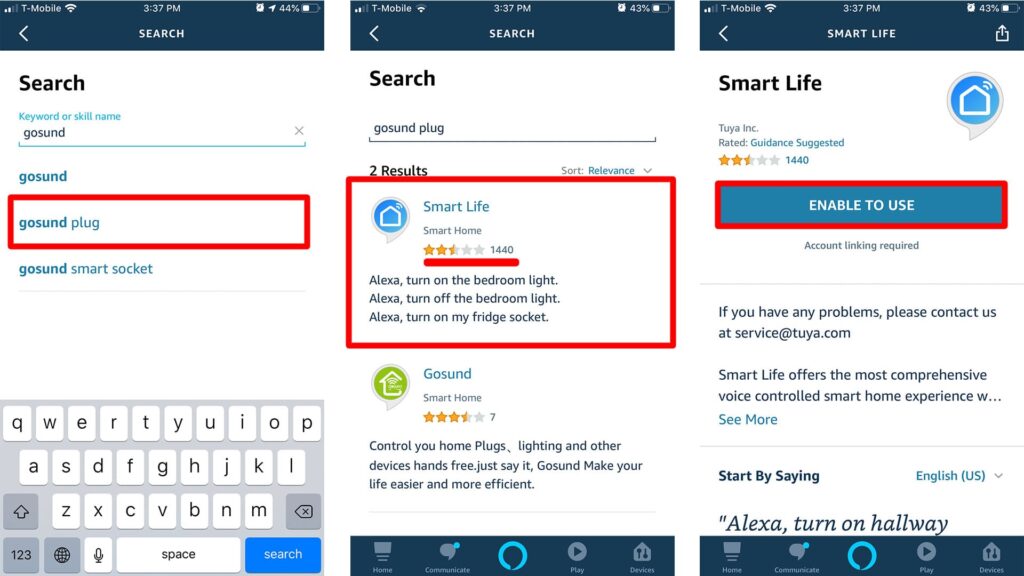
Image Credit- hellotech.com - Now continue following the instructions to set up your smart plug on your screen, and then you will need to let Alexa discover the device.
- As the setup finishes, your smart plug is set up and ready in your Alexa app.
How to Schedule a Smart Plug with Alexa?
After you connect your smart plug to the Echo dot devices or Alexa, this is the time to create some of the schedules for your smart plug.
You might be thinking, how do you know that your smart plug is connected to the echo device. To find this, you need to tap on “Device” at the bottom of the application and then tap on “Plugs” if you find the name of the smart plug you are using, then you can start scheduling the smart plug.
Follow the steps to program the Alexa plug-
- First, tap on the More tab at the bottom of the screen in the Alexa application, then you need to select the Routines.
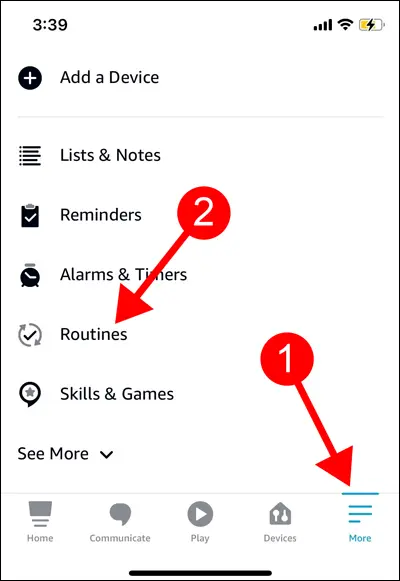
Image Credit- How To Geek - Now you can see the plus icon in the upper right corner. Tap on that icon to create the new routine.
- In the section of entering Routine names, you have to enter the common name and tap on Next. You can add the device name with the routine name to know about the routine you set up better afterwards.
- On the New Routine page, select “When this happens” and tap “Schedule.”
Verdict: Do you need smart plug for echo dot.
At last again, I would like to answer your question- Do you need a smart plug for the echo dot?
Yes, you don’t need a smart plug for the echo dot; after all, echo devices require 24/7 continuous power to operate, while if you use a smart plug with it can cut the power.
If you want to turn off the echo dot device, you can plug it out from the socket or mute the mic of the echo device.
However, if you are very concerned about your privacy and want to control the echo dot power On and Off from your mobile phone, I recommend using a smart plug.
The other reason to use the smart plug with the echo dot device is to monitor the device’s power consumption. If you want to do that, you are welcome to use the smart plug with the echo dot device.
I am concluding this blog post on- Do you need smart plug for echo dot. If you have any doubts regarding it, then know me in the comments.
Also, share this guide with your friends who might be interested in knowing about Smart plugs and echo devices.
Related Post.